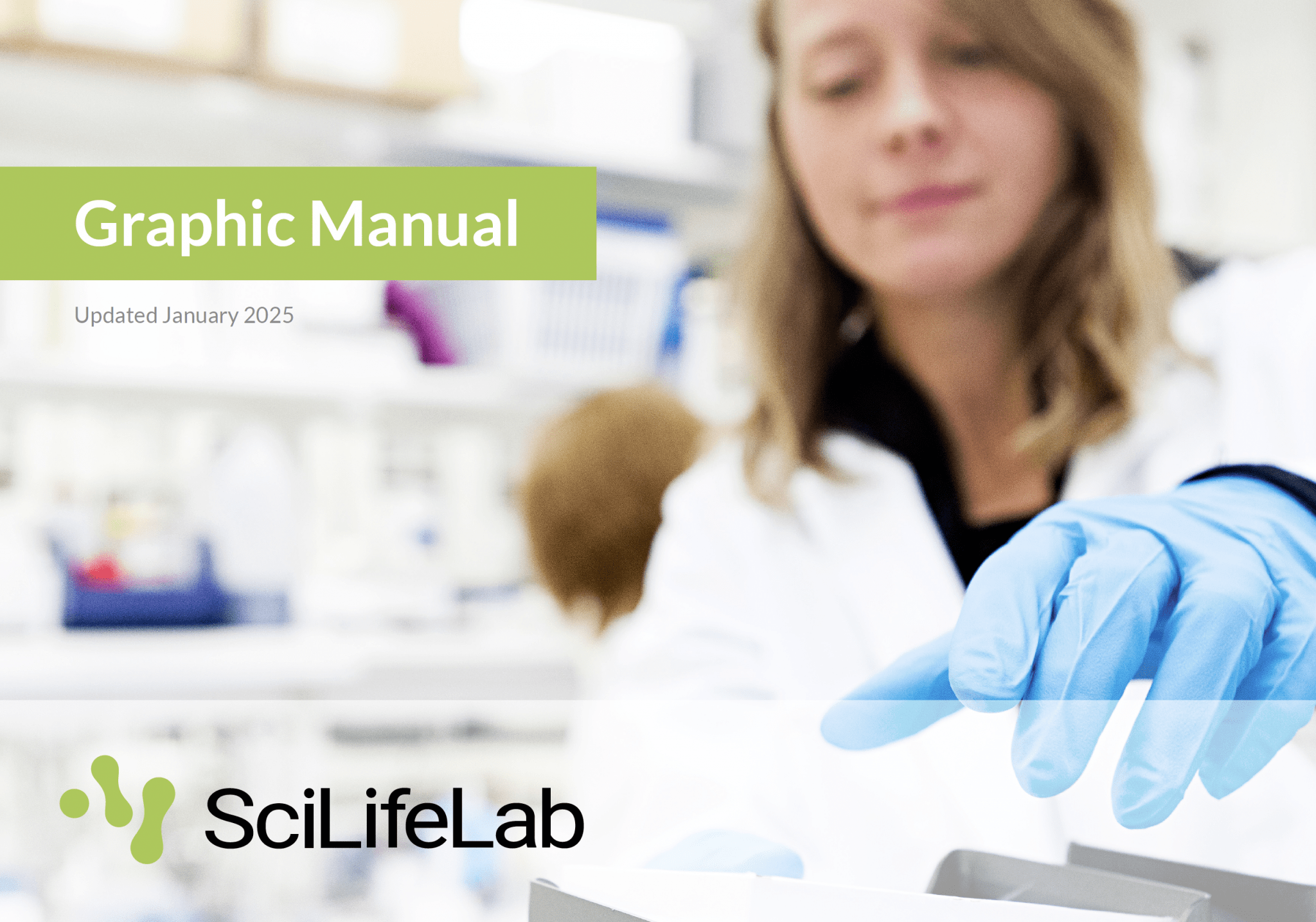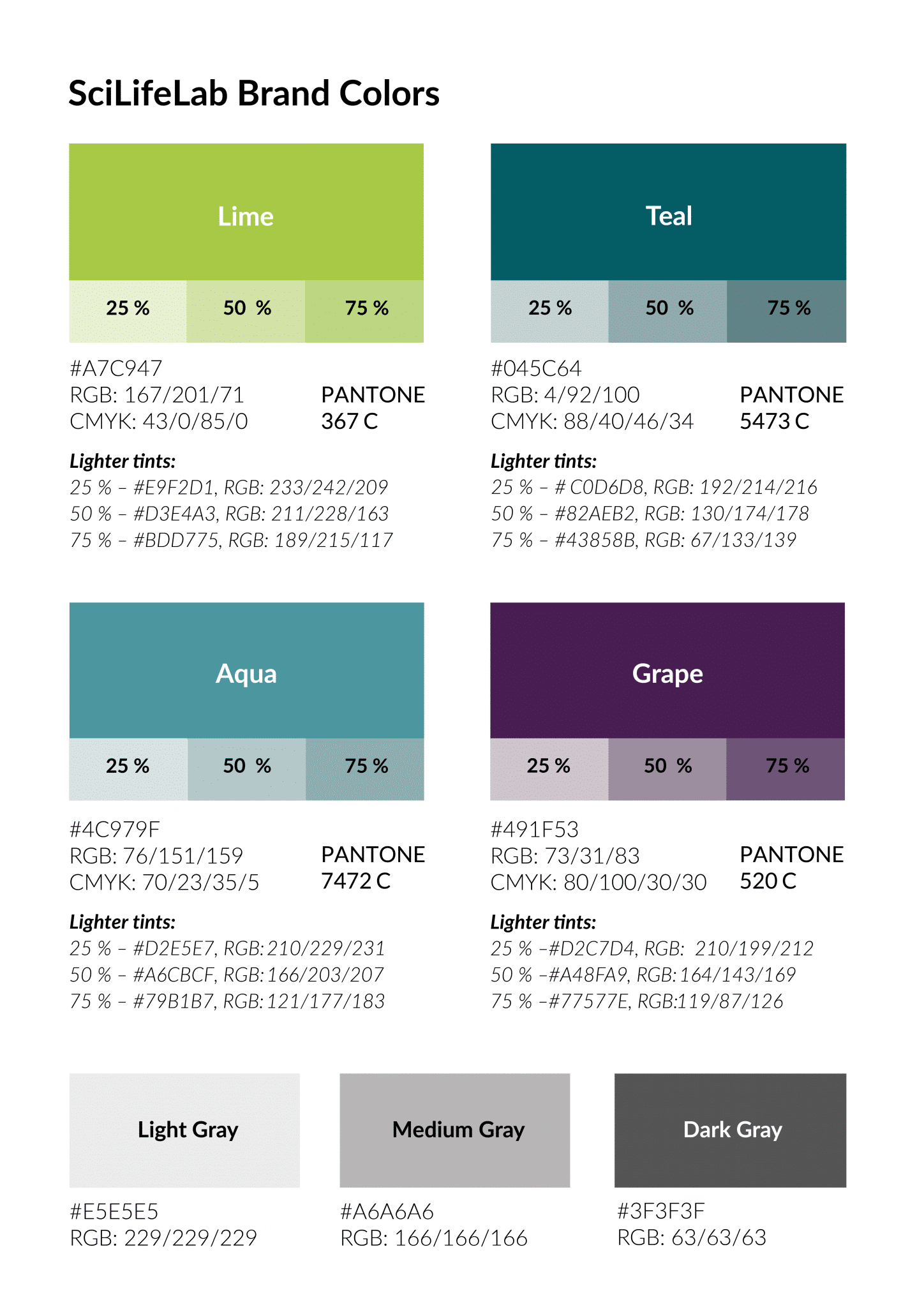Visual identity
The inventiveness, forward-thinking and diversity of SciLifeLab are reflected in our visual identity, which is also referred to as our graphic profile. The logotype, fonts and color palette are all part of the visual identity and in this section, you find instructions on how to use these elements. If you’re pressed for time, or simply wish to make sure you’re doing everything by the book, our templates help you create aligned documents and presentations in no time.
The SciLifeLab logotype
The SciLifeLab logotype should be included in communications where SciLifeLab is the sender (for some formats and contexts, the symbol can be used on its own – more about that below).
This logotype was launched in September 2020 and replaces the previous logotype completely. We appreciate your help with making sure the logotype is updated on all platforms and that it’s used for all new products.
Logotype versions
There are four versions of the logotype:
- Black base, green symbol.
- All black.
- White base, green symbol.
- All white.
The logotype should not be modified in any other way than these versions. The versions with the symbol in green should be used as far as possible, as they include the brand color which is an established part of the SciLifeLab visual identity. Nevertheless, always choose the version that enables the highest readability on the given background.
Accessing the logo
The logo can be downloaded through the button below, in PNG and JPG (for digital use) and PDF (for print). Need another format? Contact news@scilifelab.se

The SciLifeLab symbol
For productions focused on information, such as reports, brochures, websites and informative videos, the SciLifeLab logotype in its entirety should be used. For productions focused on promotion and visuals – e.g. profile products – and for formats with 1:1 requirements, the SciLifeLab symbol can be used on its own.
Symbol versions
It’s available in three versions:
- Green.
- Black.
- White.
Accessing the symbol
The symbol can be downloaded through the button below, in PNG and JPG (for digital use) and PDF (for print). There is also a folder with three ready-made square images to use for social media and other 1:1 requirements. Need another format? Contact news@scilifelab.se
Graphic guidelines and manual
The graphic manual comprises guidelines on how to communicate SciLifeLab visually, focusing on the logotype, typography, colors and a few other things. By following these guidelines, we communicate the SciLifeLab brand in a qualitative, effective and coherent way – all of which contributes to a stronger brand. For that reason, it’s key we all follow these guidelines.
The manual is produced by the SciLifeLab Communications Office and if you have any suggestions or questions, you’re welcome to contact us at news@scilifelab.se.
DDLS Graphical guidelines
With SciLifeLab as the coordinator of the DDLS program, there is no separate logo or visual identity for the program.
Instead, it follows the SciLifeLab Graphic Manual, with a few additional elements and guidelines to give it a unique touch. By sticking to these, outlined in this guide, we make sure the program is represented clearly and consistently.
The manual is produced by the SciLifeLab Communications Office and if you have any suggestions or questions, you’re welcome to contact us at news@scilifelab.se.
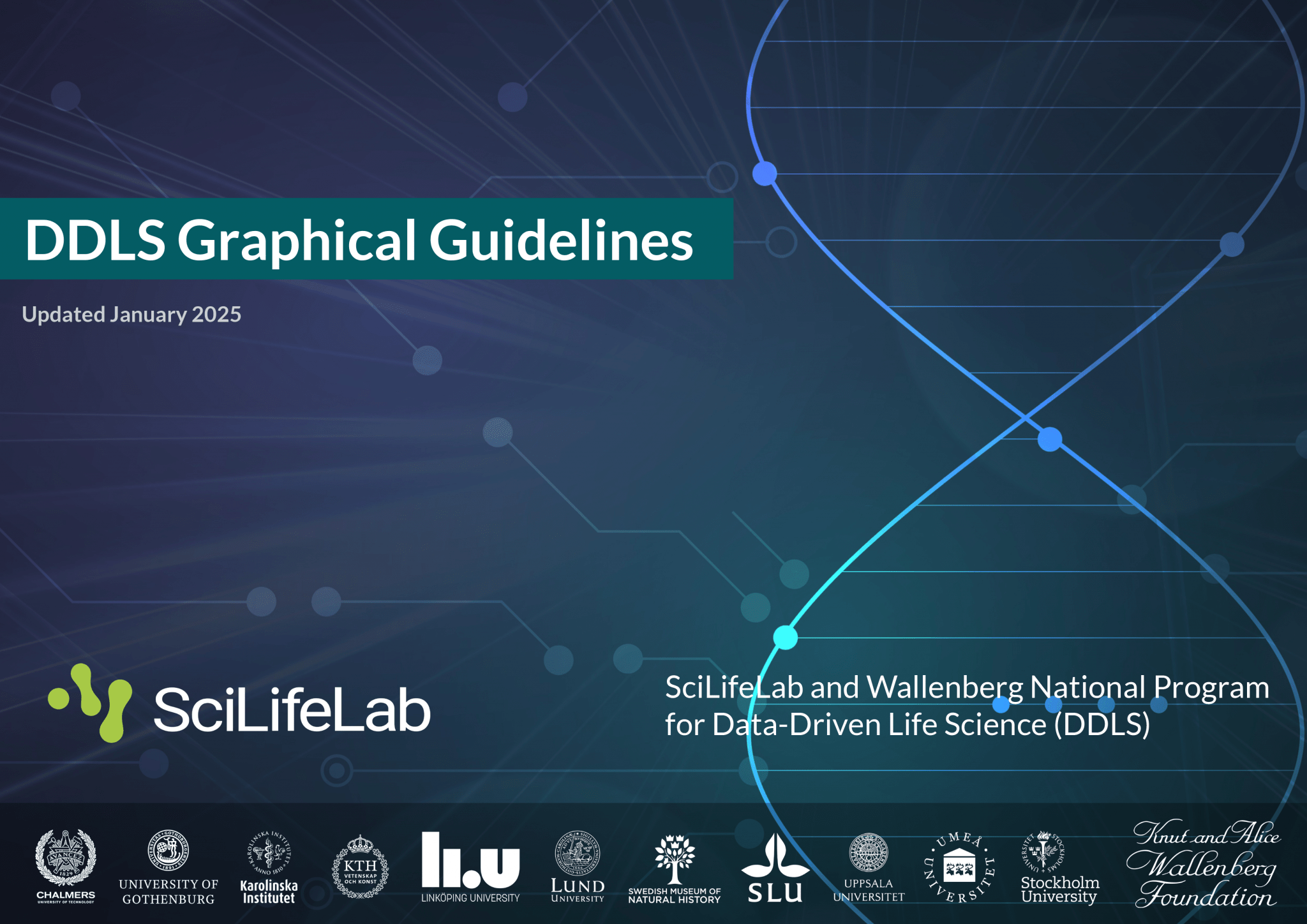
Typography
Lato is suitable or shorter texts – headlines, captions and brochures.
Lora is suitable for longer texts – bodytexts and articles.
Both typefaces can be downloaded for free at:
Please see more usage recommendations in the Graphic Manual.
SciLifeLab’s typefaces are Lato and Lora. In internal communications, Arial and Times can be used as replacement if Lato or Lora is missing. In external communications, we always use Lato or Lora.
Original production/print service
If you would like to print information materials or develop graphically designed products, please use your university’s procured agencies:
Uppsala University – Zellout.
Contact person: Marianne Hjertströmmarre@zellout.se, 070 815 85 99.
KTH – Gullers Grupp and Off The Wall Communications.
Strategic and conceptual communication: Gullers Grupp AB
Content communication: Off the Wall Communication AB
Contact produktion@kth.se for further information.
SciLifeLab’s Communications Office is happy to advise on any printing and graphic productions. If you have any questions, please contact us at news@scilifelab.se.
Colors
Brand colors
SciLifeLab’s brand colors are Lime (#A7C947), Teal (#045C64), Aqua (#4C979F) and Grape (#491F53). Lime is the main color, and the other colors can be combined freely with it (however, Grape should be used modestly as a ‘color pop’ or on smaller details). The 100 % tints are the main shades to use, but there are also lighter tints in 25, 50 and 75 %. These tints are equivalent to opacity of 25, 50 and 75 % which can be used as well.
Complimentary colors
White, black and gray can be used freely. There are three suggested gray shades but any shades of black 5-90 % can be used.
The colors can be accessed in the Graphic Manual or via the attached image.
Templates and visual identity examples
The PowerPoint template contains two versions:
- Light background – 20 slides with options for title, agenda and subsection slides as well as a number of layouts for body text slides (e.g. one, two and three column slides, and different options for picture and video slides).
- Dark background – 20 slides identical to the version above (only adjusted in color). May be more suited for longer presentations and very large and bright screens, but go ahead and use whichever one you like.
Not seeing the total 40 slides when opening the template? They’re not all posted in the slideshow – instead, you access all of them by clicking on the “New slide” arrow or “Layout”.
Having a video conference call, perhaps with external participants? Using a SciLifeLab-themed background image is a good way to convey our brand in a coherent way and show external participants your affiliation to SciLifeLab.
You post the image by downloading it through the link below, opening Zoom’s desktop application, going to Settings –> Virtual background –> Add image. Done!
These templates contain a number of layouts, useful for different types of information, all of which are coherent with SciLifeLab’s graphic profile.
Feeling creative? Go ahead and put together a design of your own! These templates are mainly meant to inspire and be used as support – you are always welcome to make your own designs, as long as they are visually coherent with SciLifeLab’s graphic profile (regarding e.g. fonts, colors and logotype placement).
Posters on white paper
If you add more content, remember to leave a bit of space around the outer edges of the paper, approx. 7 mm.
Posters in colour teal
You need to double-check with your printer how they want this file exported, in some cases you’ll need to add an additional 3-7 mm of space outside of the 70×100 measurement of the poster.
There are a number of ready-to-print roll-ups for SciLifeLab, containing general information about SciLifeLab or just the logotype. You can cccess them through the button below and send directly to your printer.
General roll-ups, ready-to-print
Template to make roll-ups of your own
These templates are 85×200 cm, which is the most common roll-up size, but please confirm with your print agency what size they print on.
Also: these templates are made in Powerpoint (rather than InDesign), to make it easy for everyone to access and use them. But since Powerpoint isn’t really a print production tool, it means you need to do some minor adjustments before sending them for print:
- Print size. The slide size in this file is set to 42,5 x 100 cm (because Powerpoint doesn’t allow for slide sizes above 140 cm) i.e. half of the usual roll-up size of 85×200 cm. To export your roll-up in the correct size, click File –> Print –> Paper size –> Manage custom size –> Put in 85×100 cm –> Click OK. Then, head to the PDF drop-down in the left bottom corner –> Click the arrow –> Choose ‘Save as PDF’.
- Full bleed images. If you use one of the slides with ‘full bleed’, i.e. with an image or color going all the way out to the edges of the slide, please double-check with your print agency if they want this file exported in any specific way.
Use this ready-to-print pdf if you want to order cue cards. There are three colors to choose between. We usually print these on 350 g uncoated paper, to get the cards a little more sturdy and slightly thicker.
Employee at Uppsala University
Employees at Uppsala University can order SciLifeLab business cards and name badges in the university’s order portal at KPH. Access the portal via Uppsala University’s Staff Portal, choose “Ordering business cards”. Once inside the order portal, choose “SciLifeLab” from the left side menu, the product you’re interested in, and follow the instructions.
Employee at Karolinska Institutet, KTH Royal Institute of Technology or Stockholm University
If you belong to SciLifeLab and Karolinska Institutet, KTH, Stockholm University or a SciLifeLab infrastructure unit outside the host universities you can order business cards here.
Choose “Logga in till US-AB Portalen” and choose “SciLifeLab”. Klick on “Register new account”. Once your account has been created and you are logged in, choose “Visitkort” at the top left of the page. Choose how many cards you wish to order and fill in your contact information in the next step. In the field marked “Reference ID” you should fill in your personal invoice reference number connected to your university.
Please note: the cost for business cards are not covered by central SciLifeLab but has to be payed by your research group or unit.
More templates will be posted here as they become available. For templates on roll-ups or folders, please contact news@scilifelab.se.
Start page & Acknowledgement template (PPT)
Banners
Research area specific backgrounds
General DDLS Background
Example poster / print
Knut and Alice Wallenberg logos
Email signatures
Sending an email? You’re very welcome to use the SciLifeLab signature!
Since the official SciLifeLab fonts Lato and Lora are not standard fonts installed in most email clients, we don’t use these in our email signatures. Rather, we use the Lato substitute font Arial (12 pt).
———————————————————————————
First name Surname | Degree title and/or job title
SciLifeLab
PO box no, zip code, city | Street adress
Phone number | Mobile phone number
firstname.surname@scilifelab.se | www.scilifelab.se
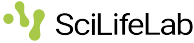
Addresses for row 3
Solna
Box 1031, 171 21 Solna | Tomtebodavägen 23
Uppsala
Box 3037, 750 03 Uppsala | Husargatan 3
Logotype
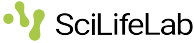
Contact
If you have questions, suggestions or just want to chat about how to revamp that event flyer you’re working on, reach out to our Communications Officers via e-mail, Slack or a knock on the door (on Gamma 7 at SciLifeLab Campus Solna).